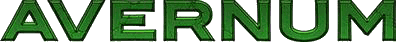
Avernum Updates and Tech Support
On this page, you will be able to find all of the latest bug alerts
and updates for Avernum for both Macintosh and Windows. Also, at
the bottom of this page you'll find instructions about how to reactivate
the Avernum Character Editor.
Restoring a Lost Registration
If you have registered this game but your copy is currently saying that it is unregistered, you can get a replacement registration key for free. The form to request a new key is here.
Support for Macintosh
The latest Mac version of Avernum is 2.0. This version makes Avernum fully OS X native. Download this full version from the Avernum index page. This program is not compatible with Macintosh OS X 10.7 (Lion) and later. For more details, consult our Compatibility Guide.
Incompatibility With MacBooks With the GMA X3100 Graphics Chip
This game was written to run on Macintoshes running in Thousands of Colors mode. Unfortunately, the newest MacBooks (with the GMA X3100 graphics chip) do not support this mode. For that reason, this game is no longer supported on this hardware.
Performance Problem On Intel Macintoshes
Some users of Intel Macintoshes running OS X Tiger 10.4.8 to 10.4.10 have reported poor performance of Avernum 1-3. It's not a universal problem, but it isn't rare either. It appears to be due to a flaw in Apple's Rosetta software for running older applications.
This problem is no longer present in OS X Leopard. Upgrading to the new operating system will solve the problem, as long as your machine can run in Thousands of Colors mode.
Program Not Launching Correctly On Newer Macs
Some of our older games and installers will not run properly on newer Macintoshes. Trying to run the game/installer will give an error. This problem is caused by the name of the program not ending in .app.
To fix the problem, change the name of the program so it ends in .app. If you are trying to run an installer from a CD, copy it to your machine, change the name so that it ends in .app, and run it.
If Avernum isn't running for you, there are several steps you can
take which almost always fix problems. Read about them in the General
Troubleshooting FAQ.
Support for Windows
The latest Windows version is v1.0.3. Download this full version from the Avernum index page.
Version History for Avernum For Windows
Changes in the v1.0.1 Update:
1. The character editor will now correctly bring Athron back to
life.
2. Number of targets on Priest spells (like Smite) will now be calculated
correctly.
3. Other small bug fixes.
Changes in the v1.0.2 Update:
1. Adding new characters to your party works correctly now.
2. Hitting space when targeting spells no longer brings up file
menu.
Changes in the v1.0.3 Update:
1. Fixes a crash when creating a party while using the Vista operating system.
Other Windows Issues
Installing From CD On Windows Vista
Some of our older CDs have problems installing on Vista, the newest version of the Windows operating system. If you have problems, follow these steps: Insert the CD. Open "Computer" in the Start menu. Right-Click on the CD and select Explore. Run the installer program (the application that has Install at the beginning of the name).
Game crashes when starting a new game in Vista
When attempting to start a new game while using the Vista version of the Windows operating system, the game will crash. You can fix the problem by upgrading to the newest version (v1.0.3). Alternately, there is a workaround.
- Right-click on the game shortcut on the desktop.
- Select Properties on the menu that appears.
- Select the Compatibility Tab.
- Select the "Run this program in compatibility mode" check box.
- Select "Windows XP (Service Pack 2)" from the menu below.
The game should now run properly.
If Avernum isn't running for you, there are several steps you can take which almost always fix problems. Read about them in the General Troubleshooting FAQ.
Reactivating the Character Editor
You can turn off the character editor permanently. Should you have done this and want your character editor back, this is how to restore it: If using a Macintosh, throw away the "Avernum Prefs " file in the Preferences folder. If using Windows, delete the "Avernum.dat" file in the Avernum Data folder. Please note if you have registered the game, this might unregister it. If your game becomes unregistered, contact us for a new key by calling 206.789.4438 or emailing spidweb@spiderwebsoftware.com. There is no charge for this but please include the name you registered under, which game you need a new key for and your current registration code (located in the lower right hand corner of the title screen).
|
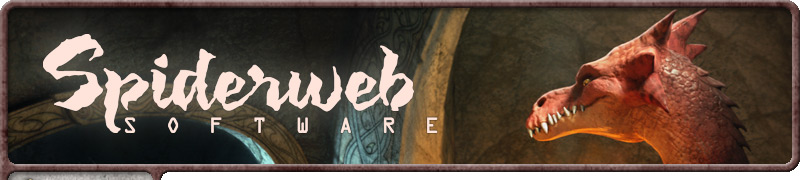
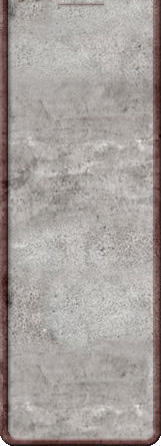
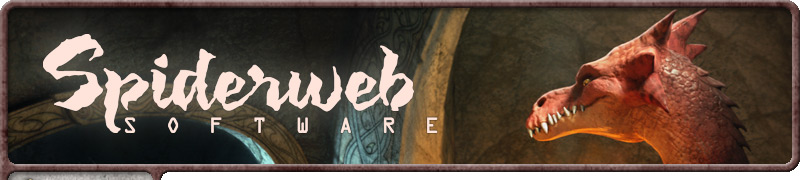
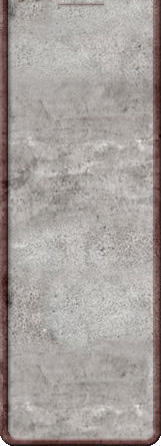
![]()