 |
||
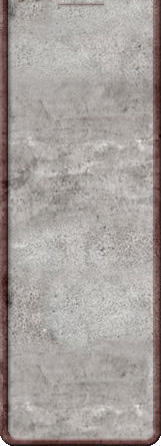 |
BoE Editor Questions VARIOUS
What's the difference between "change terrain"
and "transform terrain"? I couldn't figure it out from the docs.
Thanks. When I use Transform Rectangle. all the terrain turns
to cave floor! I see the problem is all terrains have Transform to 0 (Change
to Cave Floor) But I can't change it for the terrains before the pit terrain.
How can I stop this from happening?!? Also, I did not make a scenario name when I started
as I was not sure what it would be. Now I can't seem to get anywhere to
put one in. Is there a way to do that or do I have to start over and import
stuff into the new file? I have a question on Blades of Exile Scenario Editor.
Is their any way to edit the name of a town after it has been made? I need to have a town with 11 people in it. There's
no way around it. I cut all the people I could. The extra 11th person
(a vagrant Vahnatai) gets moved to a different town later when a special
gets triggered. Can I list him as belonging to a different town and just
incidentally put him in this town? The docs say that there's a Mess1 field where you
type in whatever text will appear when a text response is required. But
that field doesn't show up when you create a "Text Response?"
node. The place where the field is supposed to be is marked "unused",
which means it will be ignored. I want to create a area where the floor does magical
damage, but if you get permission to access the area by someone, the floor
doesn't do damage (changed to normal floor). How can I change all the
spaces. I'm having a problem with making NPCs appear in towns
after the player has completed certain tasks. I place the NPCs in a town
and set them to only appear when a major event has occurred. When the
player completes a certain task related to the NPC, I use a Major Event
Has Occurred node to set the corresponding major event code. This should
cause the NPC to appear. I have a town where once the leader of a bandit fort
has been killed, lots of characters change by disappearing or appearing
(by the advanced properties, disappear and appear on event). The problem
is, characters only appear, not disappear. This is a great problem as
before event 1 the cmdr. is ill and has a deputy in place, but after the
new commander appears but the deputy is still there. Is this a bug? (I'm
using the latest version of the scenario editor for the PC). Thanks. From reading the online docs I don't think there is
much of a way to fix this one, but is there any way to make the party
leave from the starting town in the normal direction when they leave town
for the first time? That is, if the outdoor scenario start is one square
to the north of the first town, and the party wants to leave town to the
west, is there any way of making them appear to the west of the town?
I can't seem to get boats placed. I put in the coordinates
and nothing shows up when I test. Much more importantly, some of my towns which were
started containing grass or grass and flowers appear with strips of cave
floor along their western edge when they are entered during play. When
I go to edit the towns these strips do not appear anywhere. Hello, I've been working on a scenario, but I've encountered
a problem that seems unusual. In my scenario, the spirit of an ancient Haakai mage
takes the body of one of your party members so he can come back to the
physical realm again. how can I get the scenario editor to have the player
pick a PC then totally remove the PC they picked from the party? How do I delete a area description rectangle. Terrain types 246-251 (the special encounter spots
with the white dots) are changeable because their number is above 90.
When I edit them, they seem to have just the regular attributes of their
corresponding terrain types. How then does the game remove the white dot
when a one-shot special is triggered on them? In my newest scenario, The Quest for Gontura, it deals
with a Gontura, a sword, that has been sealed up, in a cave, by 100's
of Gahges's best mages. Now, the only way to get into the cave is by doing
a special task in three other, different caves. I have not gotten up to
that part, yet, but I just wanted to tell you that. This is probably a stupid question, but is there any
way that you can get all your items taken away, then get them back at
a later time? If I rearrange the order of the items in the predefined
item list, will that cause the inventory of characters who are brought
into the scenario to be changed because the item numbers for various items
differ? I REALLY need to rearrange a large portion of the
armor accessory list and there isn't room to just stick rearranged lists
at the end of the item list as Jeff Vogel suggests on the website. Also, what happens when your party takes an item with
a custom graphic out of the scenario - will the item continue to be shown
as the custom graphic? How does one clear the special ability when one changes
an item to something that does not have one? For example, I was trying
to change the second "Torches" into "Fish" with a
custom graphic. I gave up and changed the Vahnatai Robes into my fish.
Why is there a lock pick option under the reagents
section of the abilities menu in the object editor? And how would I go
about making something like a more powerful version of lockpicks called
skeleton keys? Lockpicks are considered tools and you could only make
reagents out of non use objects. Just one quickie. Is it possible to make a shopkeeper
that sells things that aren't in sequential order? (A rock, a sword, and
some arrows?) Is there a way to make an item disappear when you
leave a scenario, other than making it summon monsters? In the scenario
I am making, there is a really powerful sword. I want to make sure people
can't take it out of the scenario by leaving before the scenario is completed.
Also, in the docs it says for Dialogue Node type 23
(Special Item Shop in the docs or Magic Shop in the editor): "There
are 5 different, independently maintained lists of items the shop can
give." Do I determine what is in these lists or is it fixed? How
can I see them? Is there a way to take items away from the party (all
scrolls, or for that matter, all items)? [e.g. the party gets captured
and their stuff is taken away.] I'm a user of BOE Windows Version. And I noticed,
though the manual says that all items with non-zero Item Level will be
taken away from the party leaving the scenario, THE ITEMS REMAINED. What I would like to know is exactly what the 'lists
of items' referred to are. I believe by knowing this I can avoid placing
certain unique items in slots where they might be chosen as buy-able,
and also get an idea of what shop has the better choice of items. Is there a way to make items stay where you put them,
even if you leave town? What determines the amount of food an item is if it
is food? When you are putting items into a store for sale you
start with an item number and then say how many after that to include.
But what if you want items from different parts of the list, like one
Bronze Broadsword, one Steel Broadsword, etc. I see no way to change the
item order or item number. Is it possible to simply swap the position of 2 items
in the Edit Items list? If not, this would be an extremely useful feature
to add, especially for designing custom selling lists, and for adding
items that use custom graphics. I forgot to mention that I'm having trouble getting
a monster to drop an item when it dies - I have the item (#383) set to
drop 100% of the time, but when I run through the scenario, it doesn't
drop it. Is it possible to make boots that protect you from
certain terrain types such as poison swamps or burning lava? The boots
should only protect against the specific terrain and not things like weapons,
spells, or monsters. Is it possible to put the Orb of Thralni in my scenario? Can you make special items which are linked to graphics
files like the province maps in Exile III? Is it possible in any way to make special items into
maps like you did in the previous Exile series? I have created a small scenario (for the mac) called
The Lost Pearl of Tizzrah. I have not released it yet since I need a question
answered for it. I have made a few special nodes, on NPC's, that allows
you to give a special item to them, if you have it. It works fine; I have
an IF-Then special that allows you to give it to him if you have it. The
only way to give it to him, though, is by saying the thing he needs, in
dialogue. (This makes it more creative rather than putting a node on the
ground, and stepping on it.) In Exile III, I think, you could read the Book on
Pedestal. How do I make that happen? Also, I read the Docs about 20 times,
but I can't figure out how to edit a book. Help!!! Can I only use the
already written books, or can I change the writing? If we had a fishing rod, we could set it up so you
could only use it beside water squares, and you would get food. In my scenario I want to have a certain type of gate
open if the party has a special item (Like the "Orb of opening"
in Valley of dying things) except activated when the party steps onto
this gate and only open that gate. How would I do this. (I know to use
the Call Special when used, I just don't know what kind of special to
call) I have a monster asking the party to get a special
item and bring it to him. Once they do so, he says thank you and takes
it. Now how do I get the item removed from the party's special item list?
Can scenario special items be used during combat?
(I suppose I could just try that one). How can I use specials to make a special item that
returns the wearer to a certain town when used? (Like the Amulet of Returning
from Exile III) I'm also having problems with a special item. I have
my character pick it up, but the game says error out of reach. What does
this mean? How do you make a special encounter take away a special
item the group has, like in Exile III when you bring the flower to the
dryad? There doesn't seem to be any way to remove a special
ability from an item once it is given one... I have BoE, and can't seem to figure out how to make
shopkeepers, and how to modify their wares. Could you please assist? Please help me, me and my little brother are trying
to make a scenario but when ever we try it the buy button on the shop
keepers doesn't work it just brings up the screen for not understanding.
Some characters are not responding to the "buy,"
or "sell" buttons within the dialogues. I was able to fix this
problem for sell, by inserting the word sell into the "xxxx"
field, but, of course, this won't work for "buy," because it
is only three letters long. I thought that leaving the field as "xxxx"
would still make the character respond to the "buy" button,
but it doesn't seem to work that way . . . I've looked all through the
instructions, but find nothing to help. Can you tell me what might be
wrong? My question is what does the "Absorb spells"
monster ability do? What is the difference between Hostile, Type A and
Hostile, Type B? I couldn't find anything on this in the documentation.
Could you describe the guard ability further? I was
playing a very good scenario (beginner level), and near the end, I began
fighting a Vahnatai Warrior with this ability (you have to)... his health
jumped from 65 to 5000+... is it supposed to work like this?!? I'm having problems with my copy of Blades of Exile.
For some reason, all monsters have exactly 4X the health (hit points)
they are supposed to have. And also have an extra attack (If "Attack
1 number of dice"=2 normally, it will now have 3). I'm wondering
if this is a known bug in the game. Or if I've done something wrong. When I place too many varied monsters in a town, some
of them show up as cave floor. It's because Blades doesn't have enough
free memory. So, do I increase the memory in the Get Info box? If I put
my scenario on the net, what guarantee do I have that the downloaders
have a souped-up version of Blades? Is there some way around this? I really
need to know because I'm making a scenario with plenty of monsters and
people in each town. Whenever I design a new monster in an 'unused' slot
from the Edit Monsters menu, that monster, regardless of which icon I
pick, always makes the 'Eeee' sound when killed, which is often inappropriate.
This is a problem I have with the Alien Beast icon,
but it's a unique one. Is there way to have monsters in a room that do not
move until you step into the room? Have you ever thought of making a monster ability
of "Resists Charm"? If charming is based on the PC's level compared
to the target's, then it's possible to charm any monster, even really
important ones since a monster's max level is 40, and a PC's is 50. A question about your rating system. I notice some
of your games are rated Easy, Medium, or Hard Difficulty. Does this refer
to the difficulty of the monsters, or the puzzles in the game, or what.
About what "level" characters should attempt what difficulty
rating. My full version of Blades hasn't arrived yet, but
the scenario editor docs that come with the demo don't give any information
on how a monster's experience point value is generated. This is a question I've had that I can't figure out.
It has to do with the type of terrain in the Blades of exile scenario
editor that monsters can't walk over. (The tiles marked with a little
B). I'm receiving many "no room for graphic"
error messages when loading a scenario on Macs. In the game I'm making with the Scenario Editor some
of the bigger towns keep giving errors when play-tested. They say "not
enough room for graphic, debug 0039," or something like that, and
doors, once opened, appear as cave floor rather than as open doors. Can I use the custom icons your company used in your
scenarios??? What determines the graphic shown when a missile is
shot? I used ResEdit to directly change the BoE graphics
file. When the scenario is finished I plan to include the new graphics
file. Theoretically, it should be fairly easy (for Mac users at least)
to switch the graphics files in order to play the scenario. Is that OK?
Is there a way to make another terrain type act like
type 50 does? I'm creating a scenario consisting of several islands floating
in the air. In addition to terrain type 50 (which I'm using as air, instead
of water), I'd like to have some other terrain types I've created to use
as air as well. I've noticed that when terrain is changed or transformed,
the appropriate "frills on shore" do not accompany the change.
I'm trying to set up terrain that swaps between "pit/barrier"
and "cave floor" to represent cave bridges that move to different
ledges. When I change the terrain, the new terrain has smooth edges, and
none of the rough look that normally borders cave floor with pit/barrier.
I also end up with a thin line of rough cave floor between two spaces
of pit/barrier (one original, one newly changed). One more question, my custom graphics that I used
from your other scenarios that you included with the game how do I use
those. And yes I tried the online manual and it didn't work. When I made a few custom graphics, I tested them out.
The problem is that on my PC, if there is any white on the bitmap image,
the game reads it as transparent, so I have some creatures that, when
placed on grass, leak green from their white robes or whatever. Any way
to fix this? NOTES ON MACINTOSH AND CUSTOM GRAPHICS FILES Hi, I'm a Blades of Exile user and I've been making
a scenario. I decided to test it the other day and as soon as I started
it said: Blades of Exile does not have enough room for these graphics.
Some terrain may look like cave floor etc. When you edit a placed monster and assign it a facial
graphic (for dialogs with it), there is an option to set the graphic #
to 0, which should leave it blank. However, when I did this & tested
it, I received a long error message about possibly corrupted graphic sheets,
then the program continued on as normal. Only a blank, black space appears
where the facial graphic normally would be. (Which is what I want.) I'm receiving a series of error messages that show
up in the lower right text window in BoE when I load a scenario I've created.
It appears to be associated with custom terrain graphics I've created.
Basically, I receive the following message: When I play a scenario with custom graphics, if there
is a group of wandering monsters outside whose icon is a custom graphic,
instead of seeing the group icon, I see cave floor or some other terrain
icon. For a long time I was perplexed as to how to place
an animated graphic (e.g., waterfall) in a the dialogue graphic box. I
finally figured out that you have to type in 400 before the graphic, plus
the number of the animation, but I didn't see this anywhere in the documentation,
so I thought maybe I'd mention it. I am starting work on a Blades scenario that will
involve custom outdoor terrain. I have run into problems with editing
terrain types and then editing outdoor terrain. I was just wondering - are we allowed to include modified
Blades of Exile graphics in our scenario's custom graphics files? What
about graphics from previous Exile titles? When editing the graphics of items, how much space
is actually used? I have noticed that you can't use dialogue pictures
in a 1-shot display message node...I had to take a picture from your dialogue
picture sheet and put it in my custom sheet then I used a 1-shot message(terrain)
and set 1000 as the picture, can you make it so I don't have too? Or can
you anyway and I'm just too stupid to find out how? I created a custom icon for one of my scenarios, pasted
it in like any other custom icon, then edited it with the Scenario Editor.
However, the next day, the icon for that scenario was generic! When I choose the monster "Alien Beast"
from the M3 menu and click anywhere it displays a big chunk of one of
the monster PICT's instead of just the chunk that it is. You either have the above graphics (i.e. white castle
etc.) or the below graphics (i.e. yellow castle etc.). Is there any way
to get both? 'Cuz I haven't found anything on it in the docs. Imagine this situation, please: You have to help me!!! I made 8 towns and full dialogue
for all the towns and I created all the monsters and everything .....But
I DONT HAVE ENOUGH ROOM!!! By an accident I only made the scenario 1x1
which I admit was stupid, and I need a way to make more room. Like the
way you did in Valley of Dying Things were you made the outdoor section
under the school, I need to learn how to do something of that nature or
my scenario is going to suck. I'm having a problem with the "place outdoor
encounter." I set everything right and read the documentation to
be sure and everything's set, but when I actually play my scenario and
I enter the encounter, I get a small message saying "monsters flee"
and nothing happens. How can I get it so the monsters don't flee and you
have to fight them? I am busy working with my scenario and I have encountered
a major problem. I have made 6 outdoor sections and they all look great
except I made them too high on the grid, the top one is at X=4,Y=1 and
I need to make 2 sections above it. Is there a way to call relocate outdoors in the middle
of a chain of specials? I tried this, but couldn't get it to work. One last question: the "move party to outdoors"
town special allows a party to be moved to any outdoor section, but as
far as I can tell the "move party" outdoor special only allows
the party to be moved within the same outdoor section. Is there a way
for a party outdoors to be moved from one outdoor section to another,
or do they have to be in a town? When dealing with outdoor areas, does area 0,0 have
to be in the top left or can you arrange them differently? Every time I go into a certain town on a scenario
I'm working on for Blades of Exile, the screen turns black and when I
try to move it says "you've reached the world's edge". What
can I do about this???? Can you use a teleporter to move a party from one
town to another? I faked one using a stairway disguised as a teleporter.
Just had a player report on a weird thing. In ROS,
I have a portal that moves the party to another point in the dungeon (a
sealed room), than starts a general timer set to run out after 10 moves.
The special called when the timer runs out moves the party back to the
original portal. When I make a town, I'd like to place it in the outdoors
section. But, I don't know how to tell the program "this little lighthouse
thing is town #2". Do you understand? if so...please help me soon!!!
thanks!!!! I've just made 2 good dungeons. I've set the entrance
of the first one. In this a stairway brings the party to the second one.
Then I've set the entrance of this so that a part of the general map is
separated from the "world". But when I play the dungeon and
I exit through the second entrance, my party exit near the beginning of
the first cave (in a mountain square). I'm CONFUSED about the scenario editor in Blades of
Exile. First of all, It won't let me have more than 8 town entrances outside.
Does that mean I can only have 8 towns?? As far as I can tell there is no way to use the portals
in the blades of exile scenario editor to transport the party to a different
town. It's very annoying to have to use a stairway when you supposedly
teleporting somewhere. In the next upgrade could you please add a value
to the teleporting nodes that would determine what town you'd end up in,
thanks. I am creating a scenario where you have to go down
to the Tower of Magi from a portal on the surface. The problem is, there
are no specials that will let you create a portal that takes you from
one town to another. I can fake one using a stairway, but I want custom
buttons that say "Step in" and "Leave". If I use a
one-shot, then there is nothing to put after that that will transfer from
the surface down to the Tower. What can I do? Can you move a party from one town to another by the
move party special node? Hi! I've been a fan of the Exile games ever since
I played Exile II a year ago. Blades is a great continuation of the series
and I am very impressed with the Scenario Editor. I'm working on a very
large, complex scenario and I have a question. In one part of the game,
you step through a portal and are teleported to an entirely different
town. The only special I can find that switches towns is the stairway
special. I have a tad of a problem here and I have NO IDEA
how to fix it! I have a town where, after you complete the first quest,
the Vahnatai mob the town and destroy it with their shapers. That sets
an SDF. When you next enter the town, it calls an if-then which checks
the SDF. If you have seen the town destroyed, it calls a stairway special
which pops you into a destroyed version of the town. The "always
change level" is set to 1. When I enter the town the second time,
though, it says, in the box in the lower right "Cannot change level
now". What do I do? I can keep track of the flags if it's just zero or
one, but how do you keep track of dozens of them each with two hundred
and fifty one possible values? Did I misread something or is the rest
of the world just smarter than me? I could use a little clarification on the stuff done
flags. I understand about choosing coordinates. What I don't understand
is how they get set to a single number. In example 2 you say that Stuff
Done Flag(3,4) gets set to 250, but you don't say how. Does the editor
pick the number 250 or do I pick the number 250? First, the one-shot Display Message special displays
its message every time its space is stepped on. How do I get a message
to display only the first time the special is called? Do I have to use
a stuff-done flag? Just a quick question about the stuff done flags.
I understand the whole thing about there being a grid of values that you
can change with specials. What I don't get is why there are so many values
for a stuff done flag. Does it make a difference if a stuff done flag
is set to five as opposed to eight? I mean if you've found a sword or
something that's it isn't it,1=found, 0=not found. I have been trying to make a message come up only
once, but It won't work. Not even if I use a one-shot-display message.
I'm having trouble figuring something out. Suppose
I want to give the party 100 gold as a reward for completing some task,
but want to make sure they only get that reward ONCE. What's the best
way to do that? I'm having problems with the One Time Monster Encounter
messages coming up when I have a Wandering Monster random encounter. I
really don't understand the Stuff Done flags, I expect. And why there
is a Stuff done 1 and Stuff done 2. I've found that if I label all the
One Shots 250, I can only use 9 One shots in my Outdoor territories. I
have taken to labeling the Stuff Done boxes by the number of the town
and then the node, and then using numbers I haven't used for the towns
for the Outdoors. For example, I have 8 Towns. Therefore it's safe, I
presume, to use 10 as the first number to use in the Stuff Done flag box
1. Then I can go through 0-9 for the second box. Let's say I want a NPC to be personality 0, but after
a certain Stuff Done Flag has been set, I want to change the NPC's personality
number to 3. In a scenario I am designing, there is an NPC who
owns a jewelry store. He wants to retire, and is offering to sell his
store for 2000 gold (The back room, incidentally, is a place where the
party can leave items.) When the party buys the place, they get a special
item, the key which lets them in, and the NPC vanishes into retirement.
I want to have a certain character only sell the party
something if they have brought him a special item. I have a stuff done
flag assigned and I used the dialogue node type 'response depends on flag'
to make what he says different if they have already brought him the item.
But how can I get him to only sell them stuff after they bring the special
item? After picking some alchemy ingredients, how do I give
a message that the ingredient is still growing and cannot be picked? The first problem is with a "stuff done"
flag (0, 0) which is used to count the number of times a certain event
occurs. I had noticed that, when testing, the first time it was 1, the
second time it 2, and the third time it was 2! After setting a timer to
print out the value each step, I can now say that the behaviour is at
least predictable. Is there a way to set a space to a secret passage
depending on the values to a stuff done flag? Can I place a special on
a space, set it to if then, and if the flag is set correctly, make the
space a secret passage? I couldn't get this to work. Is there a way to create a question that is answered
by typing in something? (Like the Test of Mind in Exile II). I am trying to incorporate pushing a barrel/crate
to a location as part of a scenario I am writing. I have found that I
can not push the item over a special, and that it also will bounce off
slime spots and blood pools. Are these correct, and what else is impenetrable
to a crate? I also can not write an "If crate on space"
type node. Is there any way to know if a crate is on a space other than
spiking the crate with an object and checking for that object? I have a few questions. First. I can't find the list
for the Type of Damage and the Type of Traps in the docs. Where is it?
It asks me what type of trap in 1a field. What is the difference between
generic stairway and stairway when you edit nodes in town specs. I was wondering if it was possible to activate a special
encounter when the party attacks a character, like what happens when you
attack Erika in Exile 3. I tried a town block, but that didn't activate
until the character was already dead. I was wondering if you could make a town/fort that
if the PC's get hostile to the NPC's, it would trigger a special that
would close the gates, trapping the PC's inside? Also, a rewritten, quickly self terminating Quickfire
would be very useful. Can you help? As for Scenario building. Is it possible that monsters
can step on the one shot special give item buttons? I put a special in
the outdoors near the starter town, and three others elsewhere. The other
three mostly work, but unless I create a party and run them right out
to the buttons, some of them disappear! Buttons and all! The only solutions
I can think of is either the monsters are picking up the items or it's
a bug? Hmm... I read the bug report regarding Relocate Outdoors
not working in the middle of a chain of specials, and the suggestion to
move it to the end. Is there a special node that would let me check to
see what type of Pc's are in the party? If the party is in a newly explored
region, or a different world, humans might be not be that conspicuous,
but a Nephil or a Slith probably would be. NOTES ON COMBAT BLOCK: WARNING ABOUT THE 'SPECIAL THING HAPPENED' SPECIAL
NODE Ok, I've got this scenario where I'm trying to recreate
The Odyssey. I'm having trouble with Circe, though. I have a few questions.
First of all, there is a special encounter in her house where it says
"Do you want to eat this food? yes/no" (actually it's a button,
but if it has yes/no I think it'll work). If you eat the food, you're
turned into pig and the game's over. If not, you just continue on your
merry little way. In Circe's garden, there's a special encounter where
you find a special item called the Moly. There is also a talking pig who
was transformed by Circe. First question: How do I make it so you can
only use the Moly in the vicinity of Circe's house? Second question: How
do I make it so that when you use the Moly, four things happen (Circe
disappears, the special encounter for food disappears, the pig in the
garden turns into a person, and the Moly is gone)? Third question: How
can I make the pig-person talk now? Please answer. From Seth. The largest city in my scenario, Sorren, is under
quarantine. The only way you can get in or out is by being searched by
the guards at the gates. The point is, if they let you in, I call a swap
rectangle terrain, with 0, 0, 64, 64, so it will swap ALL the closed portculli
with open ones. There are no other portculli in the town. This doesn't
work. The text message for the special will show up in the talking dialog
- but when I leave talk, the gates are still closed. I was wondering whether it was at all possible to
implement a soul crystal in BoE. If not, how could you still make use
of the Capture Soul and Simulacrum spells. They are a wonderful Exile
feature I wouldn't want to miss. In the Blades of Exile editor, how can I make a Soul
Crystal like the one in Exile 3? Is it possible, with the scenario editor, to make
things like the slime pools in Exile III? Is there any way to get it so that when a character
casts a spell, it damages the party? However, there are problems. Blades Editor gives the
user no control over spells or alchemy. Is there a way to call a special ONLY if the player
casts a spell on the subject space? Mr. Vogel, in previous Exile games there were sometimes
indoor sections where the Magic Map spell wouldn't work. Is it possible
to make a town or dungeon immune to Magic Map in BoE's scenario editor?
I'm trying to use a Text Response If/Then Node inside
of a dialogue special encounter tree. The problem I'm encountering is
that for some reason the node which presents the question to which the
player is expected to answer never appears. For example: By the way, does time pass more quickly outdoors?
If not, it seems to me that it should because the outdoors are on a larger
scale than the towns. I have set a Scenario General Timer to 6000 (2 days).
When this expires, a patch of Holly (that has previously been picked)
is replenished. If I move, or execute a series of Long Waits, the timer
will deplete as it is supposed to, and the Holly is replenished. But if
I rest for a few days the timer has not depleted (the patch of Holly is
still barren). Is this a bug in the game? Or does resting not use up ticks
on a Scenario General Timer? Hello, Mr. Vogel. I have a question concerning the
amount of time that passes in one day. In the editor manual, it says that
two days are about 7500 moves. But, in one of the users' questions I read,
he or she stated that one day was only 3000 moves. How many moves exactly?
An interesting trick: For a long time I was perplexed as to how to place
an animated graphic (e.g., waterfall) in a the dialogue graphic box. I
finally figured out that you have to type in 400 before the graphic, plus
the number of the animation, but I didn't see this anywhere in the documentation,
so I thought maybe I'd mention it. While messing around with the editor, not my actual
scenario, just a junk scenario that I try out my ideas with. Anyway, while
I was messing around, I noticed that while in a town, the waterfall terrain
would not work! For hours I sat there until I saw it right in front of
my face! I just made another terrain type with the waterfall pic and made
it a conveyor south! Lo and behold, it worked! Just thought I'd mention
it since it wasn't in the docs. I don't know if you have found this, (I'm willing
to bet you have though) but if you make a missile and give it a missile
property, say lightning, then change the item type to a weapon, you can
create a "Lightning Sword" or other weapon that does additional
magic damage. Experimenting, I have made other useful items such as "Lock-picking
Swords". This can be for either the "articles" or
"questions" section of the scenario workshop. It's just a list
of the item type flags that are already being used in the standard list
of items, so players won't accidentally create new items that use the
same flags. Is it possible to have NPC's that will join the party? Is there a way to move a boat to a certain location
every time the party enters a town? Would it be possible for you to give us more possible
terrain types? How do you make moving walls, like the ones in Exile
3? Is there a better way to spy on stuff done's than
a sequence of if-thens with small messages? Is there a way to award negative experience for killing
something(friendly creatures for instance.) I imported a town from one of my scenarios, I had
the sizes of the towns the same, but since I made a password for them,
I can't import without the program saying "send in $10". I says
this every 30 sec. And then it quits on me! What is wrong? I use the latest version of the Scenario Editor, 1.0.3.
A few days ago, I noticed some problems in my scenario. The last town
seemed to have been trashed: whenever I tried to edit its terrain, it
crashed, and the text + special nodes lists were full of rubbish (random
numbers, it seemed, resulting in blank node types, never-ending loops
when entering the town in BOE, a 0 by 0 town when I did get in, etc.) Hi! I have the PC version of BoE, and I've found a
strange bug with the Scenario Editor. Whenever you make a one time Dialogue
(any pic) or something like it, pieces of the text appear when you want
to make new messages in different Special Nodes. Like if I have "You
will see..." written in one part of the one time Dialogue thingy,
that message appears in a different node, when I create it and select
any message thing. Is there a way to fix this? In BoE (for windows), I find that for some reason
the cursed items will just stay on! I've equipped Dancing Boots and waited
and waited but I still did not get slowed. P.S. I think I may have found a bug, when I try to
import a town from one scenario to another, if the passwords aren't the
same, I can't save the scenario. It says invalid password. I use the PC
version. Another problem I had was creating a special item.
I used the jump to on the menu and then changed my mind, and decided I
didn't need it. But now I can't delete the special. I keep getting a message
that I'm inserting the wrong number into the box. I put -1, but when I
open up the menu again the number is something like -19427 and the special
slot is unusable. One more thing when I was working on my scenario and
I loaded a town and there was a whole bunch of terrain types all messed
up. Is this a bug? File this under things that are currently buggy: When I play a scenario with custom graphics, if there
is a group of wandering monsters outside whose icon is a custom graphic,
instead of seeing the group icon, I see cave floor or some other terrain
icon. Is this a bug in the engine or in the scenarios? One warning from a user: The Change Boat Ownership special doesn't seem to
work at all. Has anyone else mentioned this? Right now I'm working around
this by blocking access to the boat until a stuff-done flag is tripped.
BUG FOR IMPORTING TOWN I'm having a trouble that might be related to the
corrupted town bug, but I can't seem to find the symptoms of that bug
described anywhere. What's with the "Not Enough time has passes since
combat to rest" message? I get this message almost every time I use
a "rest" special. I have tried putting an advance time of 300
before each rest but that doesn't help. Is there a work around. I regret to say I think I have found a bug in the
Windows scenario editor. I am making a scenario with over 10 towns; when
I built #11, it messed up. The town named changed to "yyyy",
except with dots over the "y"s. In the terrain, it showed no
town boundaries, all entrances were in the upper left corner, and there
were walls and conveyor belts in a zig-zag pattern all over. Whenever I create a generic lever in the scenario
I am making, strange things happen when it is flipped while playing. The
first time I flip it, it turns the lever terrain into a brazier. The next
time it becomes a cave floor, and remains a cave floor. I'm also having troubles with my game files getting
corrupted whenever I try to Delete Last Town, and then make another town
over it. For some reason it also complains about a false password, even
though the scenario wasn't password protected. I am using the Windows
version. Are piercing crystals supposed to group together like
they did in Exile 3, or is this something you changed for BoE?
|
|